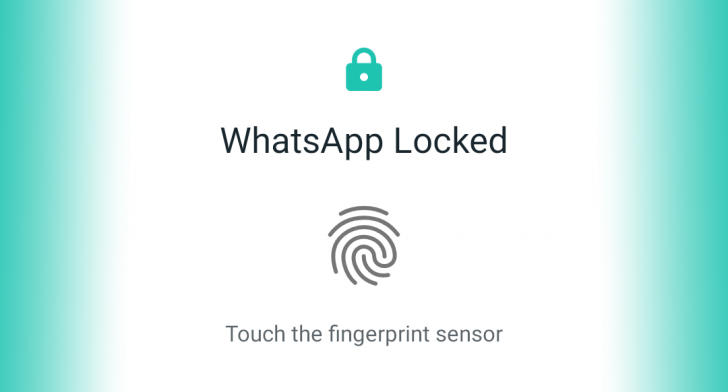WhatsApp has released one of the most anticipated features requested to make their app more secure, WhatsApp fingerprint unlock system.
This allows Android users to lock their app after usage or minimized to use another app, after some minutes, seconds or after the app is closed.
- Advertisement -
Its function is further expanded to hiding notifications when locked which I find awesome. This feature though can be achieved by using third party app locker but it quite nice to see WhatsApp rolling out the feature on Android, but it quite slow because IOS users got the feature few months ago.
Another feature they are yet to release is the dark mode feature which is seen on Twitter and it better used at night.
The WhatsApp fingerprint unlock feature is now available on the beta version and it will be applied to the stable WhatsApp version soon.
- Advertisement -
How do I get the WhatsApp fingerprint unlock feature?
Users can download the WhatsApp Beta from Play-store or download from APK Mirror.
When it is installed (v2.19.221), navigate to settings > Privacy, then you should see the fingerprint lock option.
- Advertisement -
Can’t see the WhatsApp Fingerprint lock option?
Here is what’s happening, it might be linked to a server-side-switch so it might not get your device immediately, don’t get stressed and worried, here is what to do. Kindly back-up your chats, and then reinstall the app.
Once the Unlock with fingerprint option shows in Setting > Privacy, WhatsApp will tell you the next thing to do and let users save their biometric IDs to work with the app, so users don’t need third party apps to lock WhatsApp for them.
Updated: New feature is found on this update which is the ability to share status directly to other social platform like Facebook, Instagram, messenger and others.