Naijatech360 unboxes and examines all of the specifications and features of the Oraimo FreePods Pro in this Oraimo FreePods Pro Review. The Oraimo FreePods Pro is the newest addition to the FreePods series of Oraimo headphones, and it includes some intriguing features, like Pro Hybrid Active Noise Noise Cancellation.
In this article, we will discuss everything you should know before buying the Oraimo Freepods Pro headphones from Jumia or any other outlet.
- Advertisement -
Let us get to it. According to popular gadget reviewer, Fisayo Fusodo, he thinks the Oraimo Freedpods Pro is a strong contender for the best budget ANC so far in the African market, Nigeria to be exact.
We agree with him on that, Oraimo is really pulling off hard games and trying to serve as an alternative to the big ANC headphones/earbuds in the Nigerian market.

Honor Magic 4 Lite specs and price in Nigeria
The Oraimo FreePods Pro comes in a large box with the brand’s distinctive black and green colors. The tagline for this product “sound of silence” can be found on the front.
- Advertisement -
On the right side of the box, we can observe some of its main characteristics, such as noise cancellation, transparency mode, excellent voice calls, and longer battery life for better playtime.
On the left side of the box, there is a brief description of the Heavy Bass feature that this item is equipped with. Right beneath that is some fascinating additional information about Oraimo and the 365-day warranty sign. On the back of the box, you’ll discover several crucial specifications as well as various certifications.
- Advertisement -
In the Box of Oraimo freepods pro
When you open the box, you’re greeted with a pretty aesthetic design that sets the tone for what’s to come. When the covering is removed, you are left with two decks. The earbuds are housed in the upper section.
The lower section contains all of the essentials, such as a manual, an accessory instruction card, and a silicone casing for safeguarding your earbuds case and linking it to a key holder.
Extra ear tips for small and big earholes are included, as is a USB-C cable for powering the case.

Design of Oraimo freepods pro
I am confident that once you take the wraps off the Oraimo FreePods Pro, you will be quite impressed with what Oraimo has done with the design of this device. In my opinion, this is by far the most unusual of all the Oraimo headphones I’ve seen.
The charging case has a really distinct color scheme. It seems purple at times and grey at others. However, it has a gold-ish Oraimo logo bar between the casing and its cover, which looks cool.

Despite being made of a plastic-like material, the casing feels great in my hand, and the silicone case that comes with the device adds a level of solidity to the overall feel of the gadget. As a side note, the design does look like the case is designed with a metallic material, making it look like a more premium device.
The earbuds themselves look fairly sleek at first glance, and even having them in my hands, the craftsmanship feels very high quality on all sides. One added design detail that I particularly enjoy is the magnetic mechanism that keeps the earphones in the case even when turned upside down.

Underneath the earbuds, you’ll notice three dots that resemble two eyes and a mouth? These are charged by connecting them to a magnet within the case. As a result, you can rest assured that your gadget will not fall out of its cover by accident.
Connectivity of Oraimo freepods pro
The pairing and connection of the Oraimo FreePods Pro was really quick and easy. Oraimo added an extra intriguing function to the pairing and connection of the FreePods Pro.
If you’ve ever used an Apple Airpod with an iPhone, you’ll know that they take great pleasure in their auto-detect feature. Oraimo has now made this technology accessible to Android users, owing to top Google’s Fast Pairing.
Assume you have a Google-enabled gadget. In that situation, when you open the FreePods Pro case close to your unlocked phone, the connect button will appear at the bottom of the screen.
This feature works flawlessly on Android smartphones, but just to be sure, we decided to test its compatibility with an Apple iPhone. The Oraimo FreePods Pro displays immediately on the Bluetooth connection area for iPhone users but does not receive the automatic pop-up feature. The device connects once you click on it.

When you desire to rejoin, the FreePods Pro will reconnect to the last device it was connected to as long as Bluetooth is turned on. Connecting and reconnecting with the FreePods Pro is extremely fast, and there are no concerns in this regard. Users also get a button on the cover called the Reset Button, which when pressed displays the battery status of their device.
Controls of Oraimo Freepods Pro
Touch controls are used to operate the Oraimo FreePods Pro. With a single tap on either ear, you can pause or play videos and music. Two taps on either ear will take you to the next song; three taps will send you to the previous song.
Holding the right ear for three beeps activates your phone’s assistants or voice commands while still on the controls. This happens whether you’re using Google Assistant on Android or Siri on an iPhone. Holding it for four beeps toggles the earbuds between gaming and normal mode. By allowing low-latency effects, the game mode is said to assist gamers to create a more immersive audio experience during their gaming sessions.

Holding the left ear for two beeps toggles between Active Noise Cancellation, Transparency Mode, and ANC off. Holding the left earphone for four beeps switches the EQ between heavy bass mode and regular mode, depending on your listening preferences.
The way the Oraimo FreePods Pro controls beep on touch and the voice prompts for the different modes that give you directions is a very intriguing feature. This just provides you with a better grasp of your device and what you are doing at any given time.
Audio Quality of Oraimo Freepods Pro
The audio quality produced by Oraimo FreePods Pro will leave you speechless. The FreePods Pro is nicely suited to serve diverse audiences depending on the music you listen to. Assume you don’t listen to music with a lot of basses, or you simply prefer your audio to sound crisper and richer.
In that instance, the strong bass mode enhances the experience for Afrobeat aficionados who want the bass booming at all times. The best part is that if you prefer to flip between worlds based on your mood and music, the FreePods Pro allows you to do so, which I believe is fantastic.
Putting the Oraimo FreePods Pro much-touted noise canceling feature to the test and it didn’t fail.
According to Oraimo, the FreePods Pro’s Pro Hybrid ANC can remove 35 decibels of noise, while Feed Forward ANC, which uses the microphone to cancel noise, can remove 20-30 decibels.
This is due to the fact that a Hybrid ANC employs both feedforward and feedback ANC, with the microphone, placed both inside and outside.
In terms of transparency, the FreePods Pro might still use some work in this area. Why? Instead of hearing only what you should hear, the transparency mode on the FreePods Pro adds some ambient noise that may be distracting.
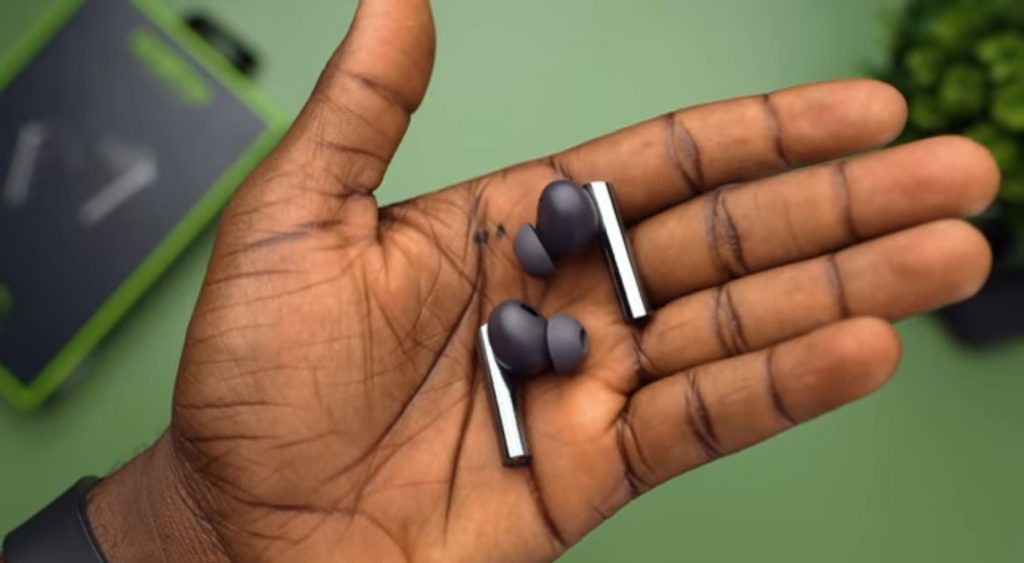
Nonetheless, it allows you to hear more of the outside world. This is not to say that it is poorly done.
Regarding the audio quality of the mics in this, we used the FreePods Pro to make a lot of calls when I had it, and aside from network issues, the people on the other end of the phone never complained about being able to hear me.
Even when I was outside, I never had to speak louder than usual to get people to listen to me on the phone. That just goes to demonstrate how well the mics on the FreePods Pro have been designed.
Battery and Charging of Oraimo Freepod Pro
On paper, the battery of the Oraimo FreePods Pro should last you a whopping 13 hours if you don’t activate Noise Cancellation and 9 hours if you do. Furthermore, you will receive 30 hours of extra time from the case if you do not use ANC, and 23 hours if you do use ANC.
While I didn’t keep track of how long the FreePods Pro was running, it’s evident that Oraimo put in a lot of effort to ensure the FreePods have a well-optimized battery. Charging the case of the earphones comes with its own 510mAh battery that can charge the earbuds twice and a half times.
Extra Features of Oraimo Freepod Pro
The skin detecting the quality of the Oraimo FreePods Pro is one of its added features. When you remove one earbud from your ear, all of its functionalities are turned off, and the music is halted.
How does this benefit you? It’s a nice way to save battery and avoid having the gadget running when you’re not using it, and I think it’s also a positive for when you remove the earbuds to clearly hear someone.
Water-resistance is another outstanding added characteristic that can be useful.
The IPX5 grade of the Oraimo FreePods Pro means that it can withstand minimal water pressure from any angle without damaging the earbuds.



