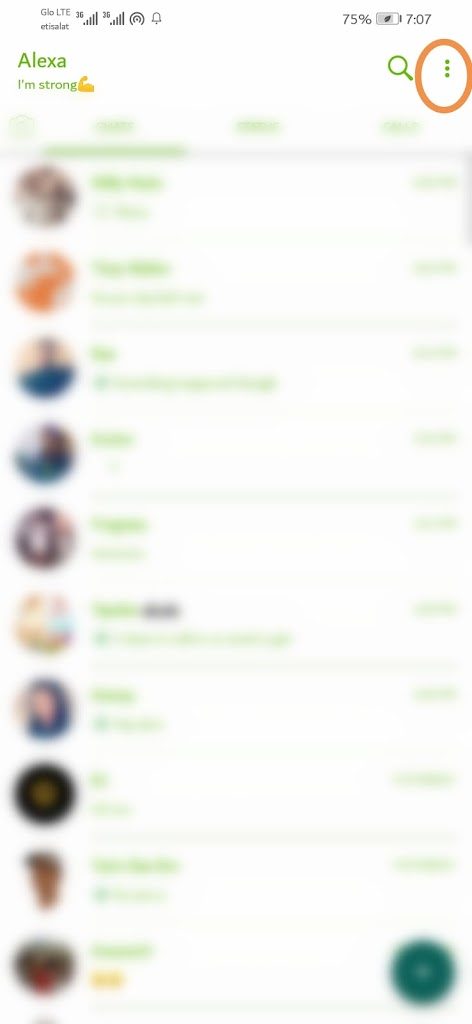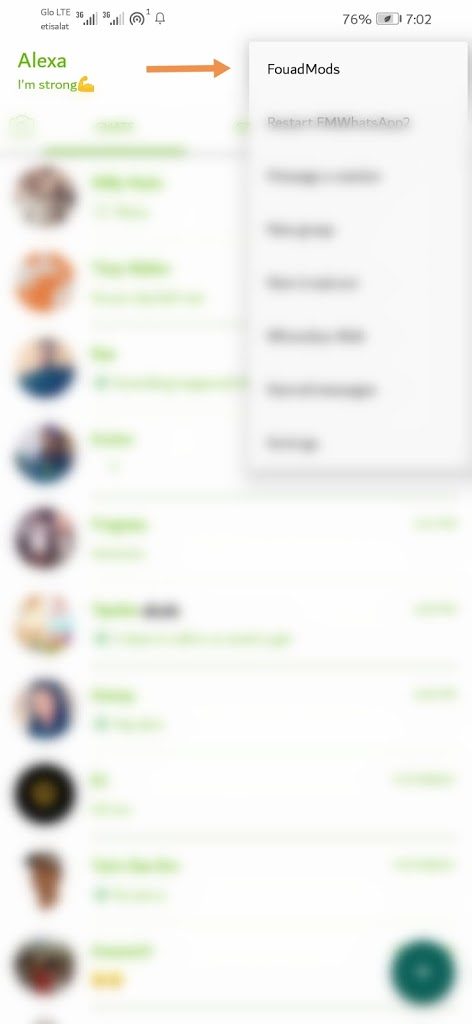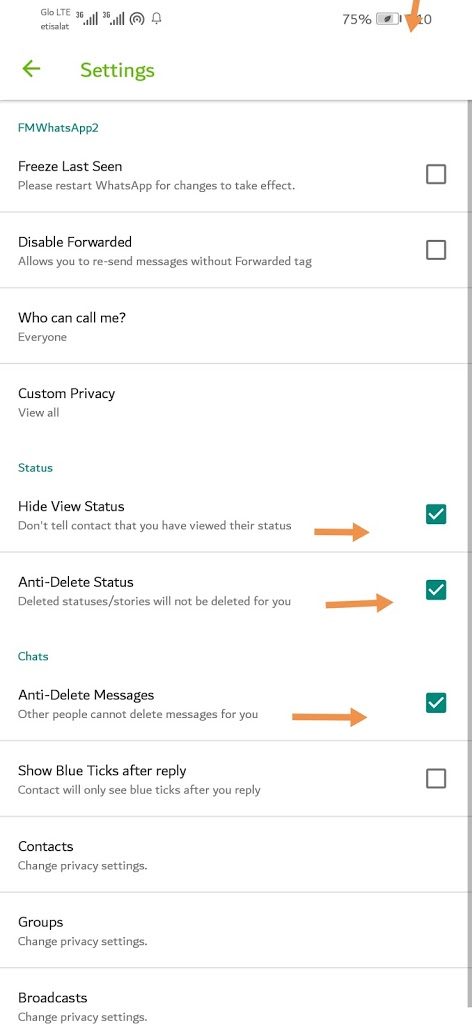Looking forward to learning how to read deleted WhatsApp messages and images, well you just clicked on the right link. Whatsapp is the most used messaging platform in the world with total users of over 1.5 billion and 1 billion daily active users. The platform has been upgrading from time to time with some advancement like status and users being able to delete sent messages within 7 minutes.
The “delete for everyone” feature rolled out late 2017 and it has been really helpful to users. Users are now able to delete messages sent with mistyped words or wrong spellings, messages sent to the wrong people and all but research has made known that the deleted messages are still stored on the phone with about two ways to view deleted messages sent to you.
- Advertisement -
HERE IS HOW TO READ DELETED WHATSAPP MESSAGES
There are more than 2 ways to learn how to read deleted WhatsApp messages and images but to our own research, we have three solid ways. At times it pains us that we didn’t finish reading the content before the sender deletes it or we were offline and then we came on and see ” 🚫 This message was deleted”, quite irritating right?
HOW TO READ DELETED WHATSAPP MESSAGES AND IMAGES USING THIRD PARTY APPS
There is a whole lot of apps that offer this service for free. one of the apps I’ll be using as an example is “NOTISAVE” from Google play store. I played around the app for quite some times now and I can’t say it works 100% but it efficient, it saves notifications from all permitted apps which makes quite the solution you are looking for.
The app saves your conversations and it can also be used to reply chats too which is quite interesting too but it doesn’t work with videos nor images deleted by the sender.
- Advertisement -
READ DELETED WHATSAPP MESSAGES USING FOUAD WHATSAPP
FOUAD Whatsapp is a customized WhatsApp that allows for the extension of so many things the original WhatsApp is limited to but it works hand in hand with the original because both cannot be installed on a device to work at the same time.
It allows users to change the skin/appearance of the way their Whatsapp appear but it has the look of the original by default.
- Advertisement -
The developer of this very app released a new version of the app which is capable of retaining messages, images, and video when deleted by the sender and last of all, it can also retain deleted status which is pretty cool right ?.
Follow the screenshots to the settings and the link to download can be found below for the FOUAD WHATSAPP v7.81
Here is the link to download: Fouad whatsapp