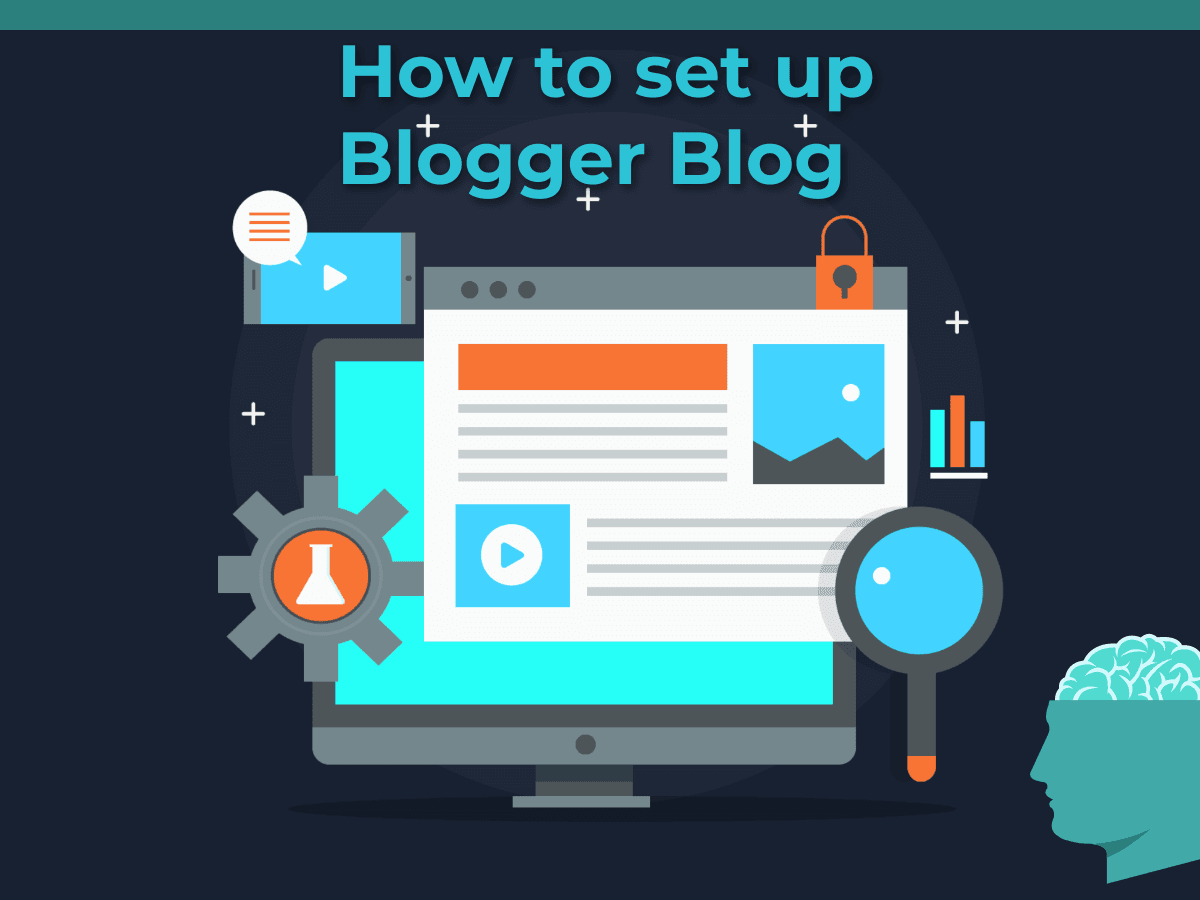If you are here, it means you want to learn how to set up a blogger blog the right way, well you are in the right place. Setting up a blogger blog is a very easy thing to do but as easy as it is, you have to be very creative about it.
To set up up your blogger blog, you need to fill in the following information below. Login to your blogger dashboard > move to settings > then to basic. Wait for it to fully load, then you will see a page with empty boxes as we have in the screenshot below.
- Advertisement -
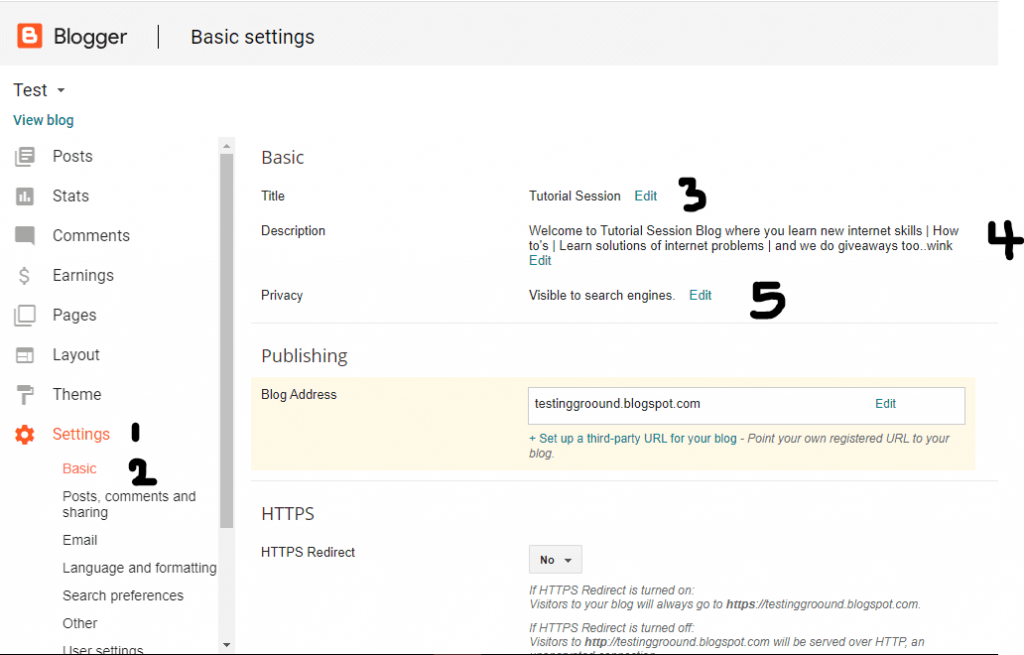
Let’s discuss how we can fill in those info the right way
Tittle
This is your blog name, this name appears on every page of your site when it is viewed, in a nutshell, it is your media company’s name. Your blog title has to match your sub-domain name or custom domain name (when you buy).
Description
This is your blog/site description when it shows up on google and other search engines, for instance, if you search for “Naijatech360” using Bing, Google or Yahoo, you will see a short description that briefly described what the blog is all about.
- Advertisement -
Always make sure the description is short and well detailed, do the above task to get an idea of what to do, or look at the description in the screenshot below.
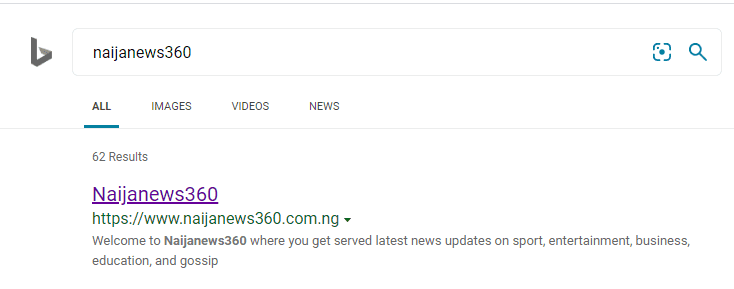
Privacy
Click on the edit button and save it as yes, in most cases it is set to yes by default but you still have to check it out. The purpose of this is to allow Google to display your site on its search engine.
- Advertisement -
The next step to how to set up a blogger blog the right way is the search preference.
Navigate to search preference and wait for the page to fully load. The only thing we are editing here is the Meta description. This tool is the one that helps you tell Google that this is the original site description I want you to show everyone that searches for my blog.
The main tool that does the rest is called Google search Console which can be found below. Please, do not go there if you know nothing about it as Google itself would give you a warning, give this to an expert to help you work on it at a token price.
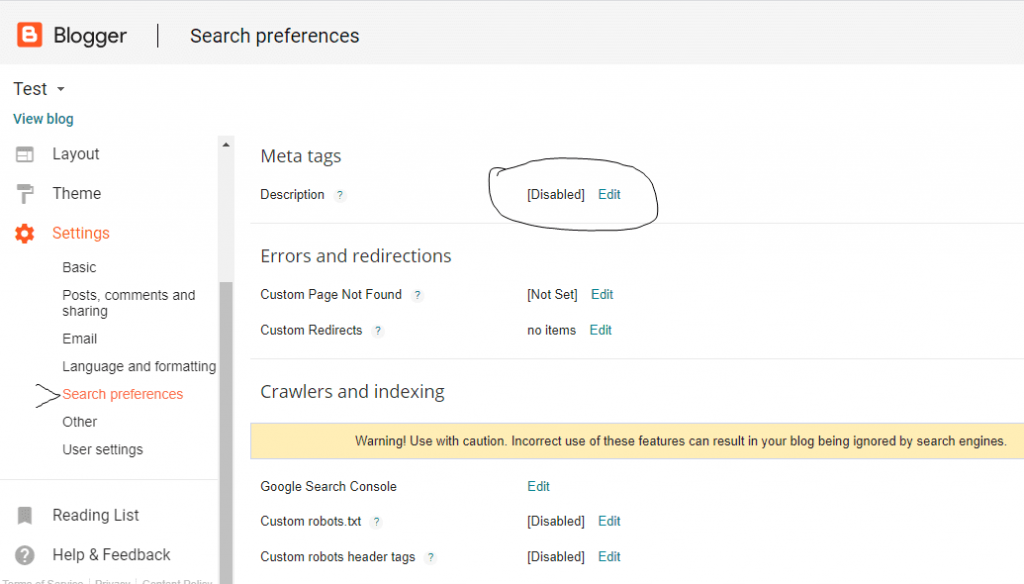
At default, the tool is disabled so you will have to enable it by clicking on the edit button, click yes, then a box will appear for you to type in your description. Kindly copy and paste the previous description into the box and press “Save changes”.
Lastly, navigate to User settings, edit user profile, doing that will take you to another page where you will set up your profile and even add a profile picture if you want.
Now that we have learned how to set up a blogger blog the right way, we can go ahead and do that before we move to the next class, How to install a blogger theme of your niche, and customize it.